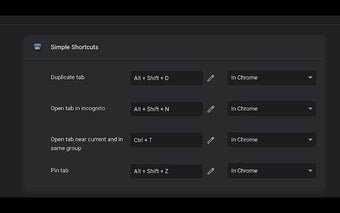Simple Shortcuts: A Handy Chrome Extension for Quick Navigation
Simple Shortcuts is a free and open-source Chrome extension developed by Dovie Weinstock. It falls under the category of Browsers and specifically belongs to the Add-ons & Tools subcategory. This lightweight extension aims to enhance the browsing experience by adding useful shortcuts to Chrome.
With Simple Shortcuts, navigating through tabs becomes a breeze. The extension offers a range of default shortcuts that can be easily accessed with intuitive keymaps. For instance, you can duplicate tabs by pressing Alt + Shift + D, open tabs in incognito mode with Alt + Shift + N, and pin tabs using Alt + Shift + P. Additionally, you can open a new tab near the current one, within the same group, by pressing Ctrl + T. To open a new tab at the end of the current group, simply use Alt + Shift + G. And if you prefer to open a new tab at the very end of all tabs, Alt + Shift + E is the shortcut for you.
It's worth noting that after installing the Simple Shortcuts extension, you will need to reload your tabs for the changes to take effect. With its user-friendly interface and practical shortcuts, Simple Shortcuts is a must-have Chrome extension for anyone looking to optimize their browsing efficiency.